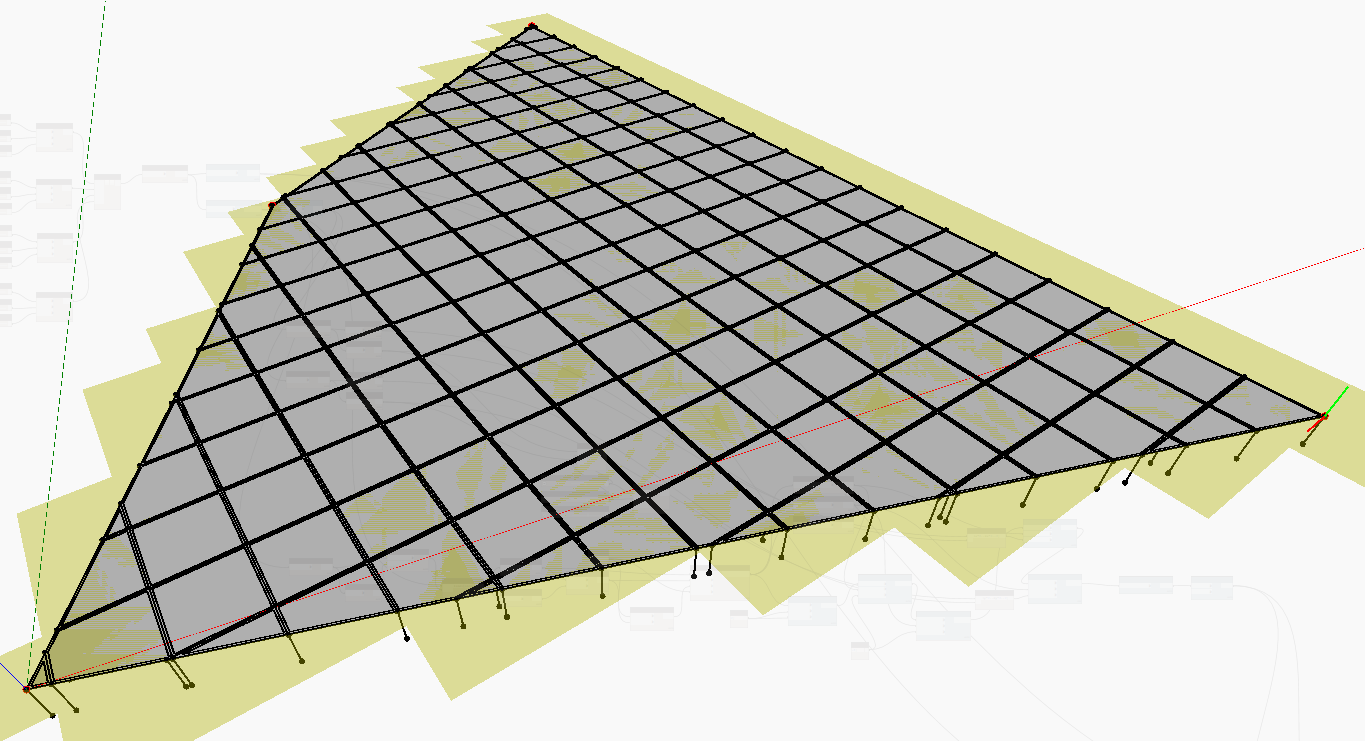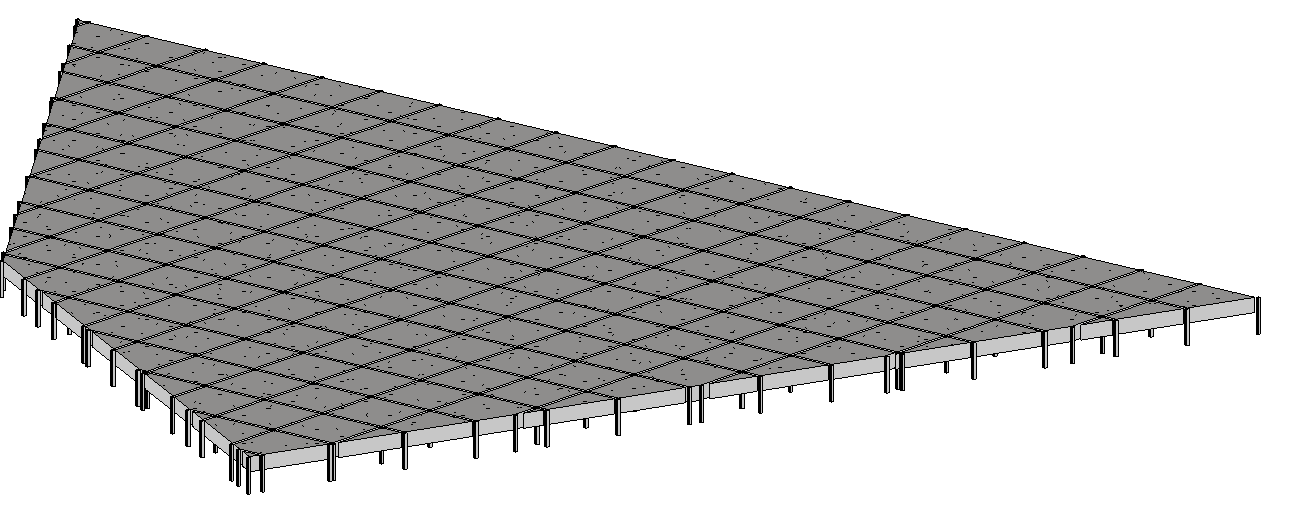This is a DynamoBIM script that generates raised access flooring from a polygon. The first 2x2 ft. flooring panel aligns to the longest side of the polygon. From that point, it generates a grid of 2x2ft that covers the polygon entirely getting the number of panels required and the layout of the ones that need to be cut.
Because the vertices of the grid are known, they serve as reference points for pedestals. By offsetting those points in the z-axis, we get the height of pedestals. Also, the sides of the 2x2 ft. panels can work as a reference lines for stringers.
We used the offset points to place a line based family as pedestals in Revit. A floor family was used for the panels. I am not sure if having hundreds of floating floors is the best way to represent panels, but it can be swapped by other family category. Stringers are not yet considered in the model creation.
More design rules need to be implemented to warrantee the constructability of the raised floor generated output, for instance, minimum size for panels, minimum distance between pedestals, edge pedestals vs edge profiles.